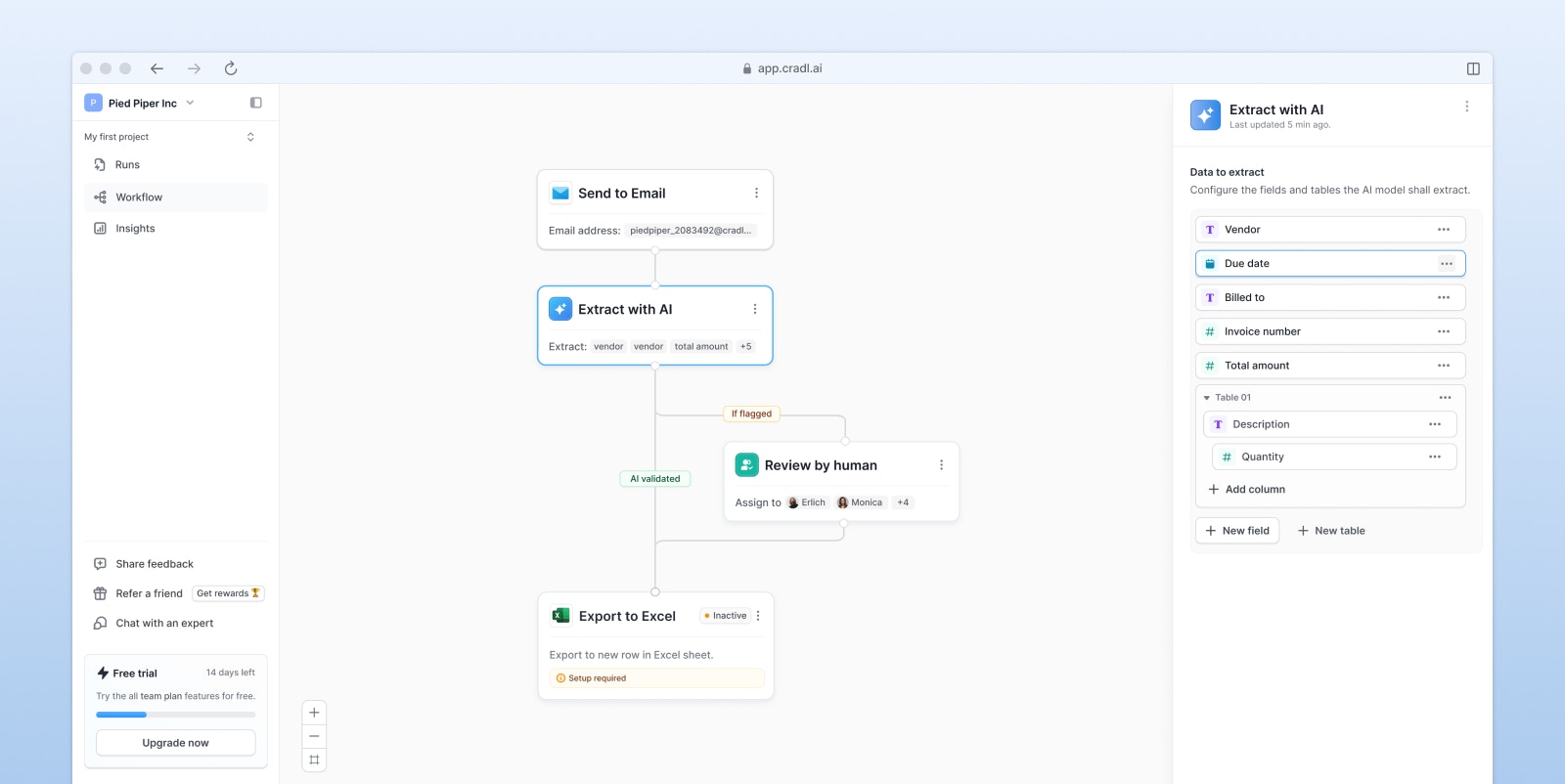Skip to main contentCradl AI uses Large Language Models (LLMs) that are trained to understand text much like a human would. This means your agents can handle a wide variety of documents, even if layouts, wording, or formats change from one file to another.
Editing Your AI Model
Go to Workflow → Extract with AI node.
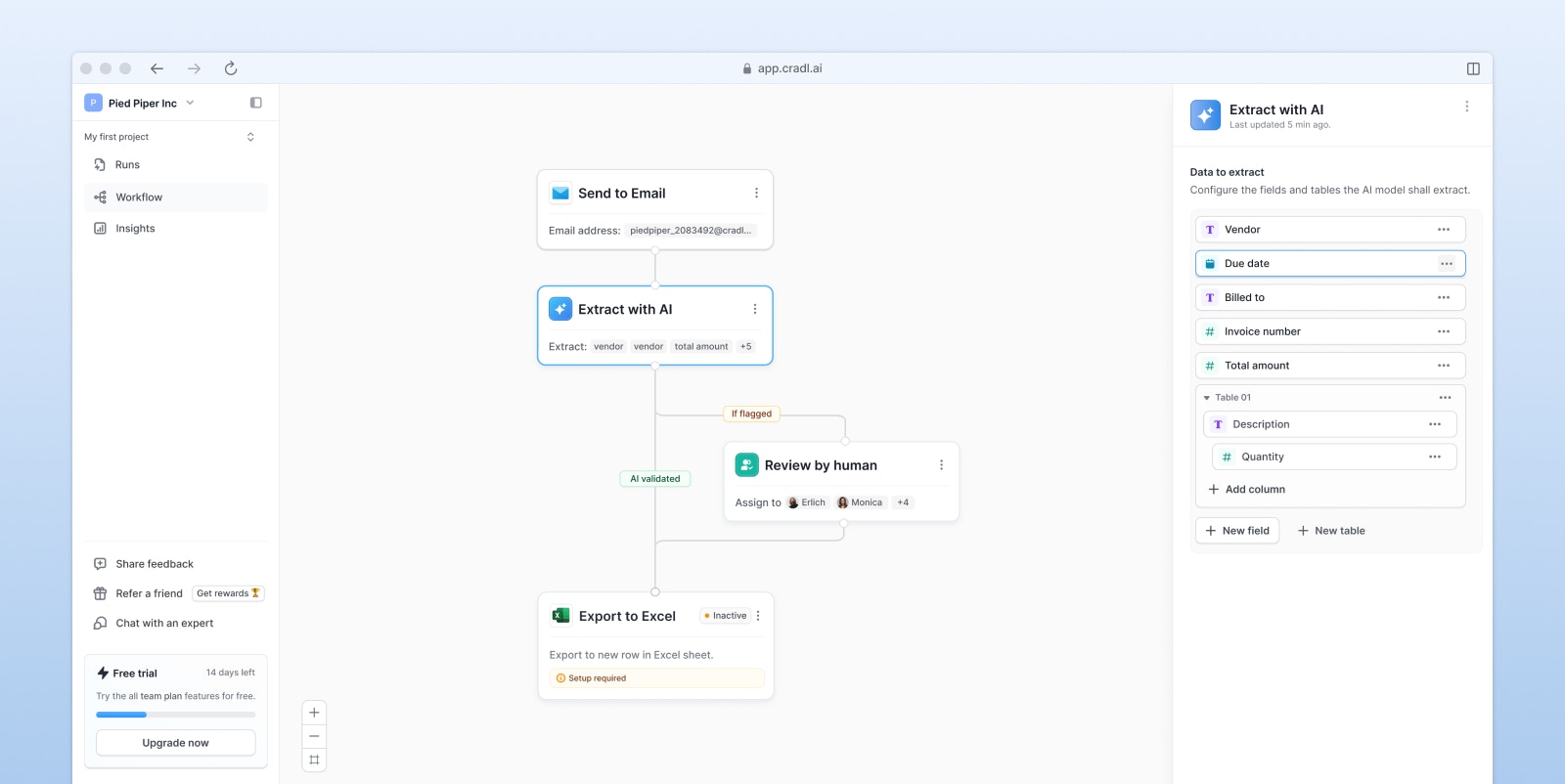 Here you can:
Here you can:
- Add a prompt→
Write clear instructions that tell your agent what to extract.
- Add validators →
Add field-level checks to make sure extracted data is accurate.
- Add formatters→
Format outputs so your data is always structured the way you need it.
- Improve your model
Refine prompts, validation rules, and feedback loops to continuously improve your results.