Introduction
In this guide, we’ll go through the steps required to export data from a Cradl AI agent to a Microsoft Excel workbook.Before you begin
- Ensure that you have a Microsoft 365 work or school account with access to OneDrive.
- Prepare a test document to upload when you run the flow.
Set up the Excel export
Follow the steps below to set up your Cradl AI agent to export data to a Microsoft Excel workbook in OneDrive.Add an Excel export
In Cradl AI, open your agent and add a new export. Choose Microsoft Excel from the list of integrations.
Connect your Microsoft account
Click Connect and sign in with your Microsoft account. Approve the requested permissions. When connected, the panel shows Connected to Excel.
Choose export mode
Select one of the following export options:
Exporting to separate workbooks
Pick a OneDrive folder
Use the Folder picker to select where each generated workbook should be saved in OneDrive.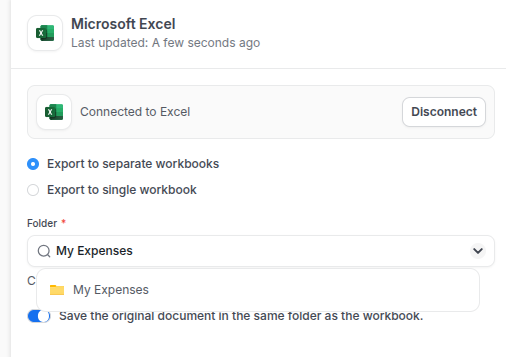
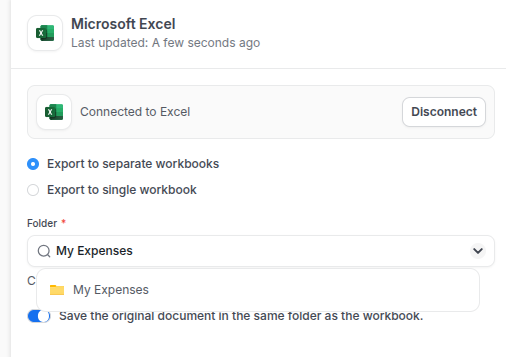
Exporting to a single workbook
Prepare a workbook on OneDrive
Ensure that you have an Excel workbook in OneDrive with a table containing the columns you want to populate. To create a new table in a workbook, click Insert → Table.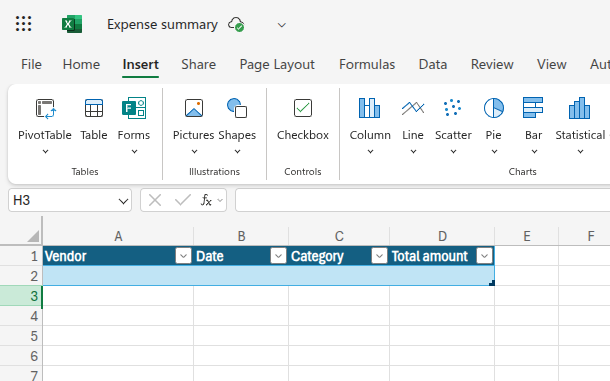
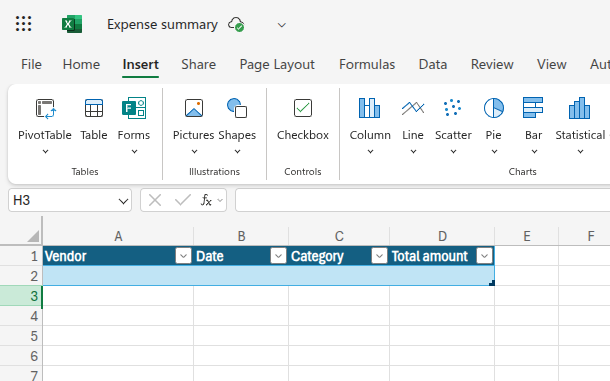
Select the workbook
In Cradl AI, open your agent and the Excel configuration panel. In Workbook, search for the name of the workbook you created and select it.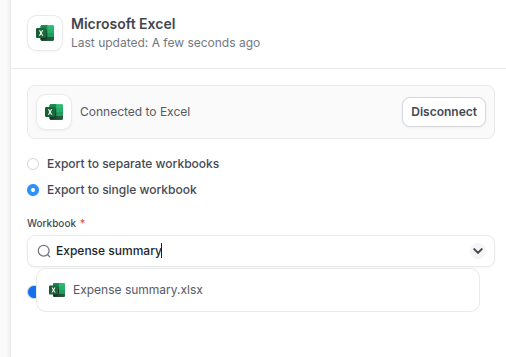
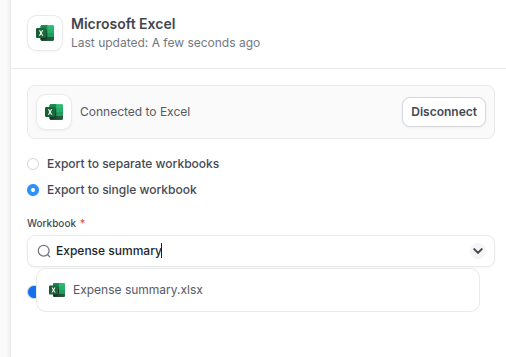
Select the table
In Table, pick the Excel table inside that workbook (for example,
Table1). If no tables are found, ensure that you have selected the right workbook and that it has a table in it.Map fields to columns
Under Map fields, choose which extracted field should populate each table column in your workbook (for example, we can map 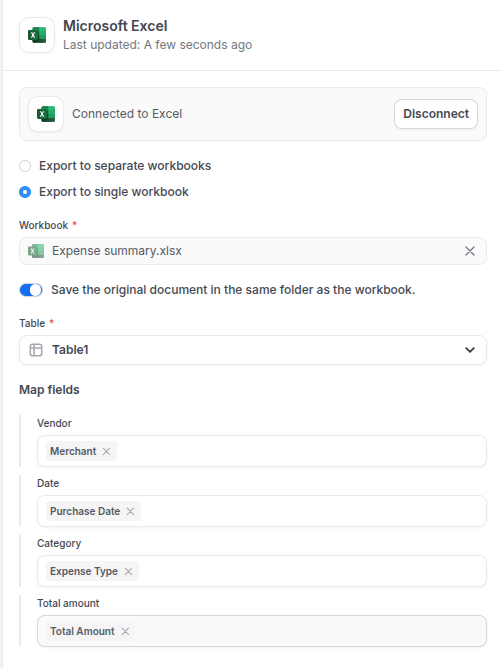
Merchant → Vendor, Total Amount → Total Amount). Any unmapped column remains empty. When you’re done, it should look something like this: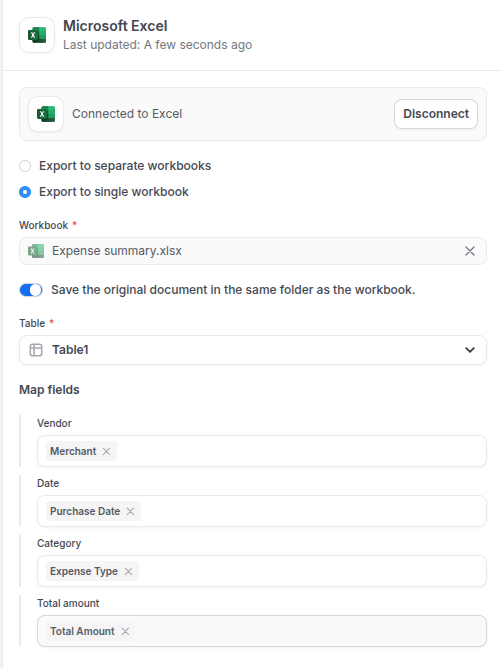
Permissions
Cradl AI connects to Microsoft using your Microsoft 365 work or school account. By default, we can only search for and write to files that you own in your OneDrive (“My files”). Files that live in SharePoint/Teams or are owned by other people are different: even if you can open them in Microsoft 365, they won’t appear in our picker unless you allow broader access. If you can’t find a file or the list is empty, you have two options:- Copy or move the workbook (or the target folder) into your own OneDrive “My files”, then refresh the picker.
- Click Request additional access in the orange message. This lets Cradl AI include shared locations you already have access to (for example, a SharePoint site or shared directory). It may require admin approval.
Requesting elevated permissions
When you choose option 2, click Request additional access. Cradl AI asks for permission to look beyond your personal OneDrive and include shared locations you already have access to (for example, a SharePoint site or shared directory). This doesn’t give Cradl access to anything you can’t already open; it only lets the file picker find those files. Some organizations require an administrator to approve this change.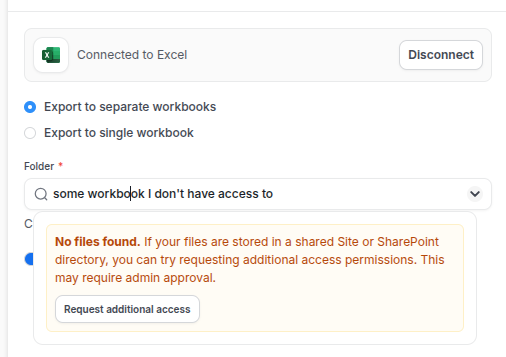
For administrators
In the Microsoft Entra admin center, go to Enterprise applications, select the Cradl AI app, open Permissions, and choose Grant admin consent for the app. You can also approve directly on the consent screen by selecting “Consent on behalf of your organization”. You still need edit rights on the target folder or workbook to export. Read‑only files won’t work. After permissions are changed or consent is granted, refresh the picker and try searching again.Troubleshooting
- Separate workbooks: If no files appear, confirm a Folder is selected and the export is enabled.
- Single workbook: Ensure the chosen workbook exists, contains at least one Excel table, and that the correct Table is selected. Reopen the workbook to create a table if needed and refresh the list in Cradl AI.
- Field mapping: If values don’t show up, verify that at least one table column has a mapped extracted field.