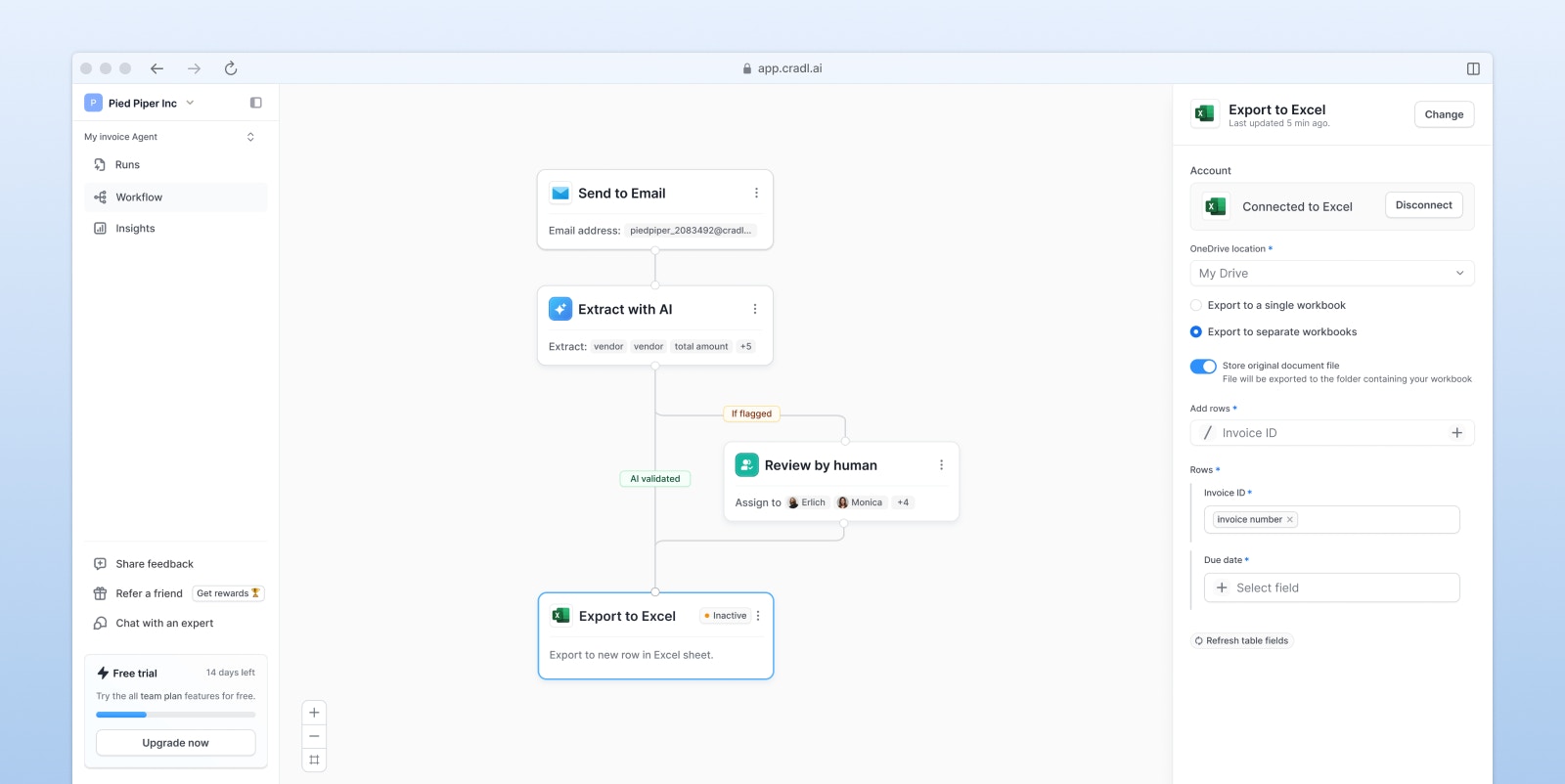
- Trigger automatic document intake from different sources
- Edit your data extraction AI model
- Add custom validation and business logic
- Route low-confidence predictions for manual review
- Export transformed data to your systems automatically
How workflows work
A Workflow in Cradl AI is made up of nodes. Each node represents an action your documents go through — like model predictions, validation checks, or human review. Here’s a typical Workflow:- Document upload
Upload documents via the API, dashboard, or integrations. - Prediction
Run your trained extraction model to process the document. - Validation
Apply field-level validators or confidence thresholds. - Manual review
If validation fails, send the document to a human reviewer using Cradl AI’s built-in review UI. - Export
Once validated, send the structured data to your target system via webhooks or direct integrations.